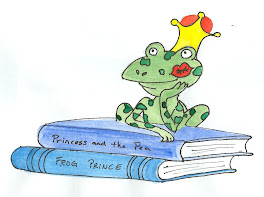I used Snipshot to play with one of the photos I had on Flickr. It was easy to use. I uploaded several photos of the same fairy (different colors and rotated), to create a sort of a flip book using slide.com. If you can imagine it going a whole lot faster, you would see a fairy spinning and changing colors.
Originally it had music that went along with it, but I took it off in case it got annoying.
Thursday, September 27, 2007
Week 3: Trip Planner

I used Trip Planner to plan a trip that a friend of mine is making to Houston in October. I clicked on several of the places I thought would be fun, and sent her a link so we could decide what we wanted to do. I also imported photos from Flickr to dress it up a little bit.
Since the photos I had were all of the StoryTime mural, I decided to name my trip Once Upon a Trip to Texas.
Since the photos I had were all of the StoryTime mural, I decided to name my trip Once Upon a Trip to Texas.
Tuesday, September 25, 2007
Week 3: Flickr
I used http://www.slide.com/ to create a slide show. You can upload your photos from http://www.flicker.com/ to it. However, you need to be careful about the type of slide show you create. Sure floating hearts and flowers are cute, but after about three photos it really starts to lose it's charm.
| www.flickr.com |
Monday, September 24, 2007
Mural Pictures
There are oodles of picture sharing programs online. I used slide.com for my slide show of the mural in the StoryTime room. It was fun putting together!
Tuesday, September 18, 2007
Online Safety

Now, not everyone you meet online is a potential murderer/stalker/molester. There are people I’ve played card games with online for years. I’ve never met them, but we are friends just the same. I do, however, have a separate email account that has very little personal data in it for playing games.
When my nephew decided he wanted to start using the Internet several years ago, I had to sit down and really think about Internet safety.
I was not willing to take any chances with his safety. So, in order for him to go online, he had to agree to follow my simple rules:
1. Never give anyone your full name. First name only.
2. Never give out the name of the city you live in. You can, however, mention the state.
3. Never give out numbers. No phone numbers, birth date, address, zip code, credit card, social security...
4. If anyone says anything that makes you uncomfortable, block them.
Now he’s older and shares his entire life on MySpace. I like to think, however, that he still remembers to be safe.
Week 2: Blogs
Week 2 we are learning how to set up blogs. Setting up the blog was easier than I thought it would be. My blog isn't nearly as interesting as my cats' blog, but I don't have nearly as much time as they do.
Writing things down is the best way for me to remember things. Just the act of writing it down helps burn it in my brain. Of course, in the past I've always written things down with pen and paper, so we'll see how well typing it up will work. With it being on a blog, however, it is less likely that I will forget where I put my notes.
Now all I have to do is remember my log in...
The hardest part will be finding the time to do all the exploring I would like to do.
And not obsessing. That will be difficult too.
Writing things down is the best way for me to remember things. Just the act of writing it down helps burn it in my brain. Of course, in the past I've always written things down with pen and paper, so we'll see how well typing it up will work. With it being on a blog, however, it is less likely that I will forget where I put my notes.
Now all I have to do is remember my log in...
The hardest part will be finding the time to do all the exploring I would like to do.
And not obsessing. That will be difficult too.
Monday, September 17, 2007
Week 1: We Begin
The iHCPL Learning 2.0 Program was designed to encourage the library staff to explore the 23 new technologies that they felt we should know in order to better serve our community. The first week we watched the tutorial, then read and signed a contract.
Subscribe to:
Posts (Atom)