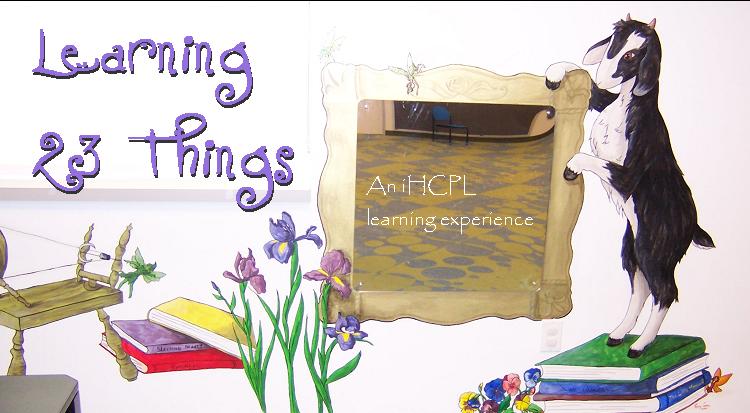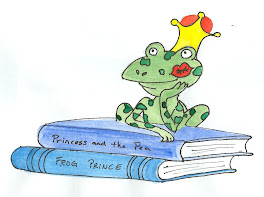Thursday, November 29, 2007
Week 10: The End
Okay, so some things I already knew about (I’ve probably spent waaaay too much time on YouTube the last couple of years), and some things I had only heard about that I hadn’t given a chance (I’d roll my eyes at the thought of blogging). And some things I know that I had a strong preference for that were not on the list (I prefer slides.com to flickr and I prefer linksagogo to del.icio.us). But that only goes to illustrate just how many useful tools that we have at our disposal, if we can find them.
I did come away with many sites that I can no longer live without. Zoho is one of the ones that I think I will get the most use out of one a professional level. It is a very handy tool for those who did not bring a disk or flash drive. LibraryThing is going to be tremendously helpful in keeping track of collections. The HCPL eBooks site and Librivox will be great to recommend to those looking for audio books.
On a personal level, I love the avatars and some of the other creative sites. Some of us have bounced around the idea of librarian trading cards.
Oh, and blogging and wikis have turned out to be more useful than I thought it would.
I was not disappointed in the number or cool new things I learned. I made sure to bookmark my favorites, and have been sharing them with anyone I thought would be interested.
It’s been great fun! I hope that we don’t stop learning though, and that we share any new noteworthy sites that we might stumble upon.
Thanks. :O)
Week 9: eBooks
Wowio does not allow for anonymous emails such as gmail, yahoo, or hotmail. For most people, these are the only options available to them. Otherwise you can scan in your driver's license or give a credit card number. Neither one of those options sit too well with me.
The HCPL eBooks section has a lot of materials. Check out is easy and how to download the things you need to run it are fairly explanatory. However, and this is my biggest complaint, there doesn't seem to be an option for Mac users. Though this is a wonderful option for audio books, it leaves out people like me who only have Mac computers at home.
LibriVox has nothing that needs downloading and doesn't seem that it requires you use a PC only. An interesting aspect of it is that anyone can be a reader. Of course the drawback is that all the books read there are all in the public domain, so there will be no current books.
Tuesday, November 13, 2007
Week 9: Podcasting
I've been using iTunes for years, and love it. Instead of buying an entire album, I buy only the two or three songs I like off of the album. Plus I often find hard to locate songs with it. You can store the songs on up to three computers. I've downloaded songs, videos, and even some free television show episodes. Since iTunes is already on my computer, I've never looked at anything else. However, it looks like Yahoo has a decent site for buying songs too. The look is different, but it essentially does the same job.

I checked out http://podcastalley.com/ and http://www.podcast.net/ as well. I have to say that podcast.net was more enjoyable (and easier) for me to use. The way that the page is arranged makes it more user friendly.
It was interesting to see just how many different types of podcasting there are.
Monday, November 12, 2007
Week 9: YouTube
Now, the Librarian song can still be viewed. However, the Shhhh video cannot. That is one of the things to keep in mind with YouTube, you don't know how long the video will be available.
I decided to include another video.
Several years ago a friend sent me the Sand Art video through email. I hadn't thought about it in years. Then something sparked the memory and I decided to see if I could find it on YouTube. Sure enough, several people had loaded this video. It is absolutely amazing!
Friday, November 9, 2007
Koalas
Since I just used Animoto to sketch out koalas, I decided to use koalas as my test subject for this one as well.
Week 8: Animoto
Thursday, November 8, 2007
Week 8: Zoho and Away We Go
I went to Zoho and created an account. I played with some of the options, but wondered if I would actually use this in regular life since my computer at home and my computer at work both already have similar applications. I did think it was neat that you can email a link to your page to a friend (I emailed it to myself to test it out) so that they can look at your page. Again, I can already do something similar with the tools I already have and are easier (more familiar) to use.
Then on my way to work I started thinking about it, and realized that this would be perfect for the many many patrons who come in and have forgotten a disk or a flash drive and only have a few minutes left before their time on the computer runs out. Since you can't save directly on the desktop, Zoho would be perfect to copy and paste your document on so you can access it later.
This is definitely one site I plan on recommending to others.