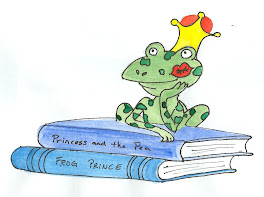Thursday, November 29, 2007
Week 10: The End
Okay, so some things I already knew about (I’ve probably spent waaaay too much time on YouTube the last couple of years), and some things I had only heard about that I hadn’t given a chance (I’d roll my eyes at the thought of blogging). And some things I know that I had a strong preference for that were not on the list (I prefer slides.com to flickr and I prefer linksagogo to del.icio.us). But that only goes to illustrate just how many useful tools that we have at our disposal, if we can find them.
I did come away with many sites that I can no longer live without. Zoho is one of the ones that I think I will get the most use out of one a professional level. It is a very handy tool for those who did not bring a disk or flash drive. LibraryThing is going to be tremendously helpful in keeping track of collections. The HCPL eBooks site and Librivox will be great to recommend to those looking for audio books.
On a personal level, I love the avatars and some of the other creative sites. Some of us have bounced around the idea of librarian trading cards.
Oh, and blogging and wikis have turned out to be more useful than I thought it would.
I was not disappointed in the number or cool new things I learned. I made sure to bookmark my favorites, and have been sharing them with anyone I thought would be interested.
It’s been great fun! I hope that we don’t stop learning though, and that we share any new noteworthy sites that we might stumble upon.
Thanks. :O)
Week 9: eBooks
Wowio does not allow for anonymous emails such as gmail, yahoo, or hotmail. For most people, these are the only options available to them. Otherwise you can scan in your driver's license or give a credit card number. Neither one of those options sit too well with me.
The HCPL eBooks section has a lot of materials. Check out is easy and how to download the things you need to run it are fairly explanatory. However, and this is my biggest complaint, there doesn't seem to be an option for Mac users. Though this is a wonderful option for audio books, it leaves out people like me who only have Mac computers at home.
LibriVox has nothing that needs downloading and doesn't seem that it requires you use a PC only. An interesting aspect of it is that anyone can be a reader. Of course the drawback is that all the books read there are all in the public domain, so there will be no current books.
Tuesday, November 13, 2007
Week 9: Podcasting
I've been using iTunes for years, and love it. Instead of buying an entire album, I buy only the two or three songs I like off of the album. Plus I often find hard to locate songs with it. You can store the songs on up to three computers. I've downloaded songs, videos, and even some free television show episodes. Since iTunes is already on my computer, I've never looked at anything else. However, it looks like Yahoo has a decent site for buying songs too. The look is different, but it essentially does the same job.

I checked out http://podcastalley.com/ and http://www.podcast.net/ as well. I have to say that podcast.net was more enjoyable (and easier) for me to use. The way that the page is arranged makes it more user friendly.
It was interesting to see just how many different types of podcasting there are.
Monday, November 12, 2007
Week 9: YouTube
Now, the Librarian song can still be viewed. However, the Shhhh video cannot. That is one of the things to keep in mind with YouTube, you don't know how long the video will be available.
I decided to include another video.
Several years ago a friend sent me the Sand Art video through email. I hadn't thought about it in years. Then something sparked the memory and I decided to see if I could find it on YouTube. Sure enough, several people had loaded this video. It is absolutely amazing!
Friday, November 9, 2007
Koalas
Since I just used Animoto to sketch out koalas, I decided to use koalas as my test subject for this one as well.
Week 8: Animoto
Thursday, November 8, 2007
Week 8: Zoho and Away We Go
I went to Zoho and created an account. I played with some of the options, but wondered if I would actually use this in regular life since my computer at home and my computer at work both already have similar applications. I did think it was neat that you can email a link to your page to a friend (I emailed it to myself to test it out) so that they can look at your page. Again, I can already do something similar with the tools I already have and are easier (more familiar) to use.
Then on my way to work I started thinking about it, and realized that this would be perfect for the many many patrons who come in and have forgotten a disk or a flash drive and only have a few minutes left before their time on the computer runs out. Since you can't save directly on the desktop, Zoho would be perfect to copy and paste your document on so you can access it later.
This is definitely one site I plan on recommending to others.
Tuesday, November 6, 2007
Week 8: Social Networking
 I went to several of the sites listed. Actually, I think I visited all of them, though only a few stood out to me.
I went to several of the sites listed. Actually, I think I visited all of them, though only a few stood out to me.My.Space is a site that I joined a long while back. My sister bullied me into getting an account since she and her daughter both had accounts, as well as my brothers kids. It's actually the only way she will write me. With great reluctance I made one. Since I live so far from my family, it was helpful for sharing photos in a slide show or just posting information. Since I have the security settings set pretty high on there, it is doubtful anyone other than family will see it.
Thursday, October 25, 2007
Tuesday, October 23, 2007
Week 7: Technology, oh how I love thee
Email is the first time technology made a significant impact on me. I used to write my best friend often, but as time went by the letters became fewer. However, with email we may email anywhere from three times a week to three times a day. It has allowed me to stay in contact even though we are separated by over a thousand miles. Then came playing online games where we could play cribbage or hearts together. It enabled us to have real time communication.
Ah, but then came other online games where I began playing with people from all over the world. Some of these people I’ve played with for over five years now.
And paying bills online! How fantastic is that? No more writing checks. Online chat help. Email alerts. Online movie times, news, fanfiction, shopping, book reviews, and information galore! An iPhone that lets me have access to the Internet ALL THE TIME! Including maps so I never get lost again!
Oh, and um, yeah, lots of information valuable for work related stuff, too.
Monday, October 22, 2007
Week 7: Playing in the Wiki Sandbox
 Wiki's can be a good tool. However, the thing that makes it beneficial (anyone can go in and edit) can also be a negative (anyone can go in and edit). Although Wikipedia CAN be a good source, too many people use it as the ONLY source.
Wiki's can be a good tool. However, the thing that makes it beneficial (anyone can go in and edit) can also be a negative (anyone can go in and edit). Although Wikipedia CAN be a good source, too many people use it as the ONLY source.Wiki's can be a good resource sharing tool. I can see how a group of children's librarians could get together and form a wiki to share favorite websites, music, or books that they use for storytimes. However, something like that would work best if lots of people participated instead of just one or two. Or a group of writers get together to share resources and tips.
I posted to several areas to the iHCPL Sandbox wiki. It was easy. It didn't take long to figure out how to make the links work. I did notice that not many people made any comments on the links that they chose. It would have been interesting to hear why it was a favorite book or what was great about the food at the restaurant.
Wiki's can work, but it takes a group effort to make it work well.
Thursday, October 18, 2007
Week 6: Technorati and Beatboxing
I did a popular search and looked around the Top Favorited Blogs, Top Searches, Top Blogs, Top Videos, Top Movies, and Top News. There was a wide varitey, which I thought was interesting, but not unexpected.
I did, however, find this really cool video of the Sesame Street song with a beatboxing flutist.
Week 6: Del.icio.us

On a personal level it is great because I never have to worry about losing my bookmarks. On a professional level, it is great because... well... I don't have to worry about losing my bookmarks. I can link all the sites I like to use best for research.
The first video was a little fuzzy, but the second video with the two sisters was absolutely wonderful! Besides being cute, it also gave a nice simple explanation of tagging.
Saturday, October 13, 2007
Week 5: Library Elf
Week 5: Library Thing
On the right side of the screen it will show a random book from my Library Thing account.
Food for Thought
Use It Wisely

I went to http://monolpoly.game.cards.txt2png.com/ and created my own Monopoly card. Of course I HAD to use the Get Out Of Jail Free card since it was my favorite.
I played around with the message a little bit. Making the message too long is a big mistake. You either have to make the words very small (which loses aesthetic value) or part of it is cut off.
Week 5: Avatars

The avatars have been the hardest topic to date.
It was too difficult to decide which one to use! And far too difficult to stop once I started. Choosing just one was an absolutely impossible task. So I did a couple. This one is the tarot card I made from the following site:
http://tarot.card.reading.txt2pic.com/
Maybe if I hadn't gone to http://www.imagegenerator.org/ and started going through that long list it might not have been so difficult to decide.
Oh, I also have a weeme (from weeworld.com) on the right hand side of the screen. You may have to scroll a bit to see her... er... me.
Tuesday, October 2, 2007
Week 4: Feedster
Monday, October 1, 2007
Week 4: Bloglines
I put a few of them on this blog (look to the right). It took a little bit of searching to find the Feed URL.
Thursday, September 27, 2007
Week 3: Snipshot
Originally it had music that went along with it, but I took it off in case it got annoying.
Week 3: Trip Planner

Since the photos I had were all of the StoryTime mural, I decided to name my trip Once Upon a Trip to Texas.
Tuesday, September 25, 2007
Week 3: Flickr
| www.flickr.com |
Monday, September 24, 2007
Mural Pictures
Tuesday, September 18, 2007
Online Safety

Now, not everyone you meet online is a potential murderer/stalker/molester. There are people I’ve played card games with online for years. I’ve never met them, but we are friends just the same. I do, however, have a separate email account that has very little personal data in it for playing games.
When my nephew decided he wanted to start using the Internet several years ago, I had to sit down and really think about Internet safety.
I was not willing to take any chances with his safety. So, in order for him to go online, he had to agree to follow my simple rules:
1. Never give anyone your full name. First name only.
2. Never give out the name of the city you live in. You can, however, mention the state.
3. Never give out numbers. No phone numbers, birth date, address, zip code, credit card, social security...
4. If anyone says anything that makes you uncomfortable, block them.
Now he’s older and shares his entire life on MySpace. I like to think, however, that he still remembers to be safe.
Week 2: Blogs
Writing things down is the best way for me to remember things. Just the act of writing it down helps burn it in my brain. Of course, in the past I've always written things down with pen and paper, so we'll see how well typing it up will work. With it being on a blog, however, it is less likely that I will forget where I put my notes.
Now all I have to do is remember my log in...
The hardest part will be finding the time to do all the exploring I would like to do.
And not obsessing. That will be difficult too.